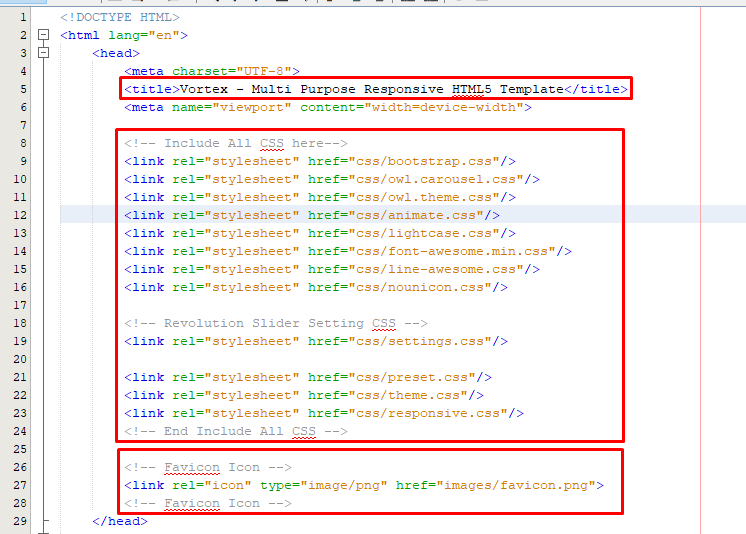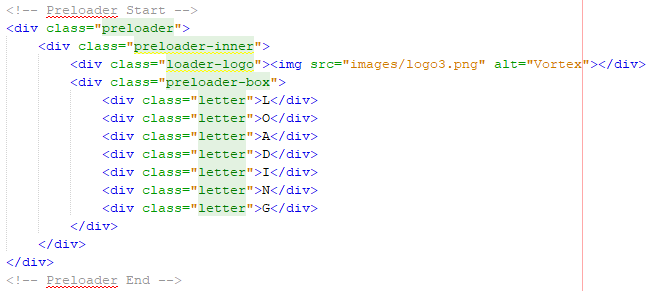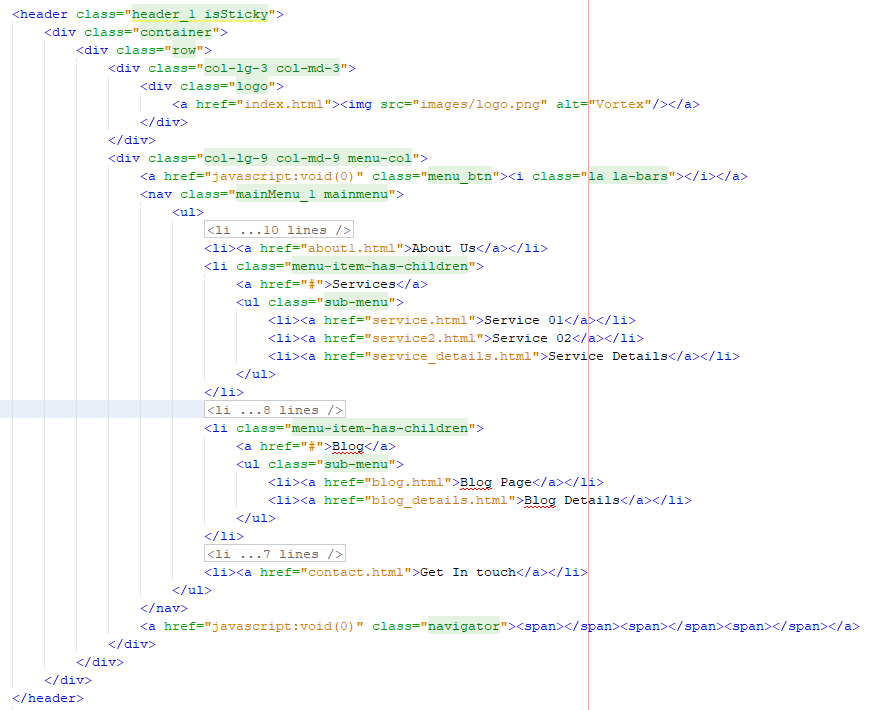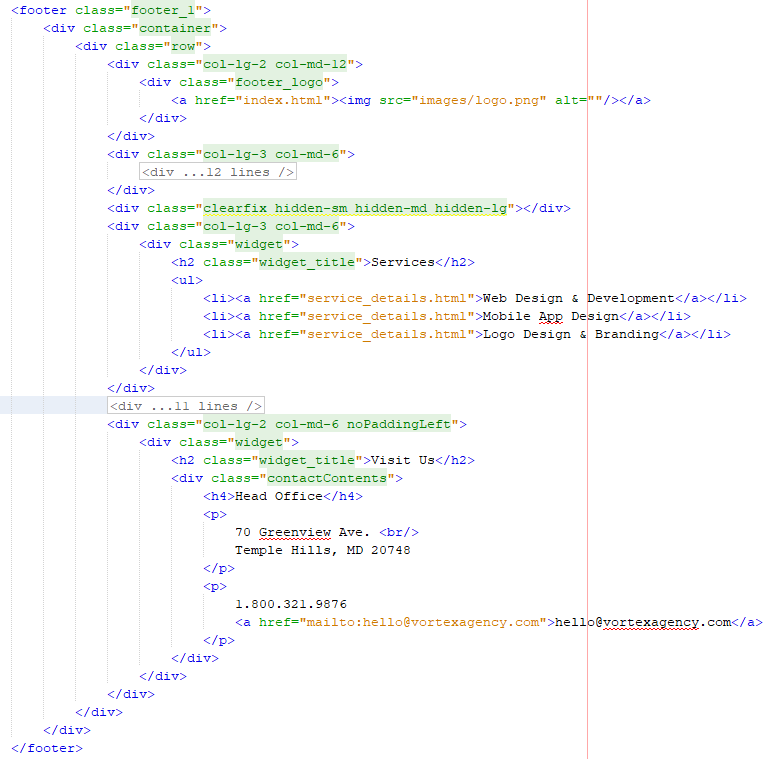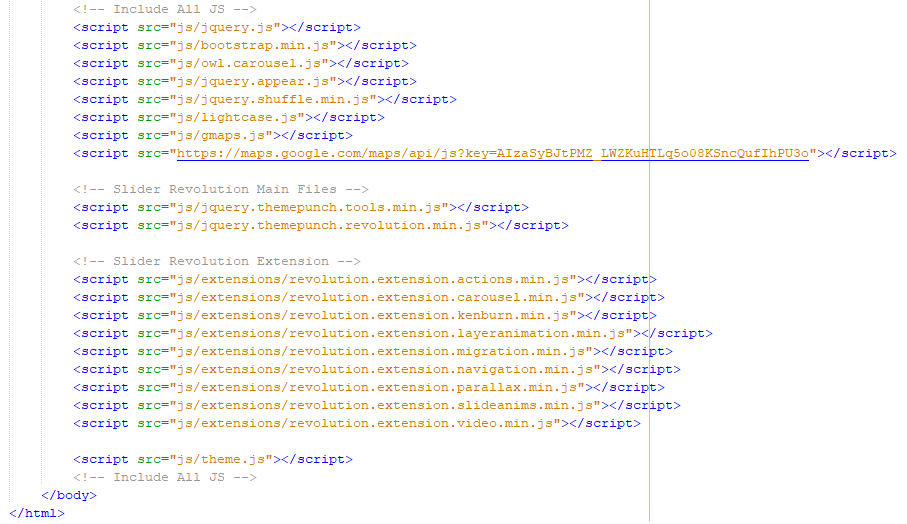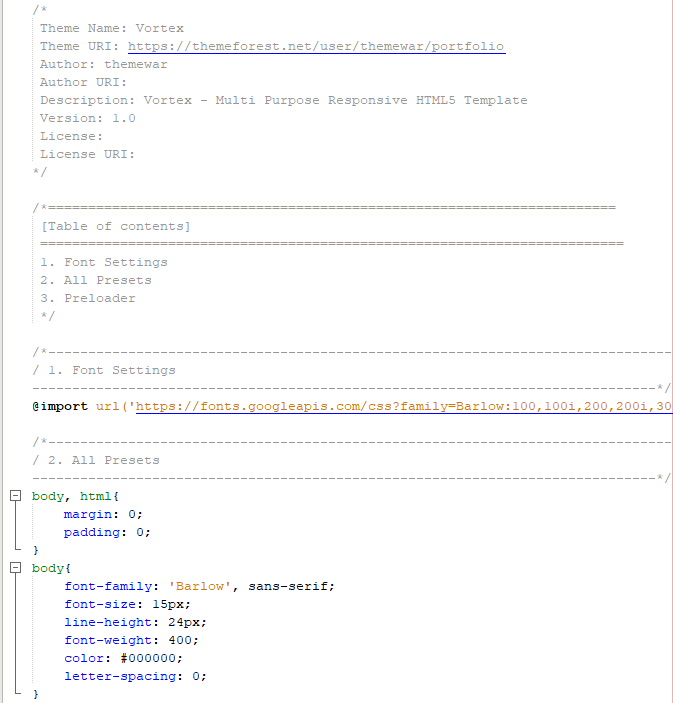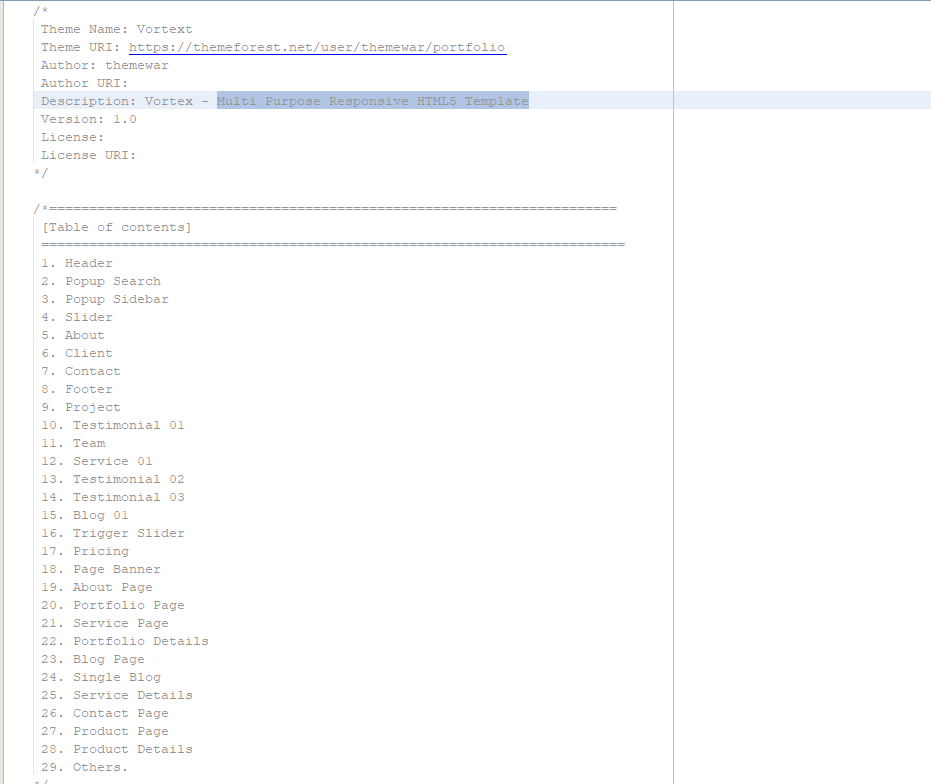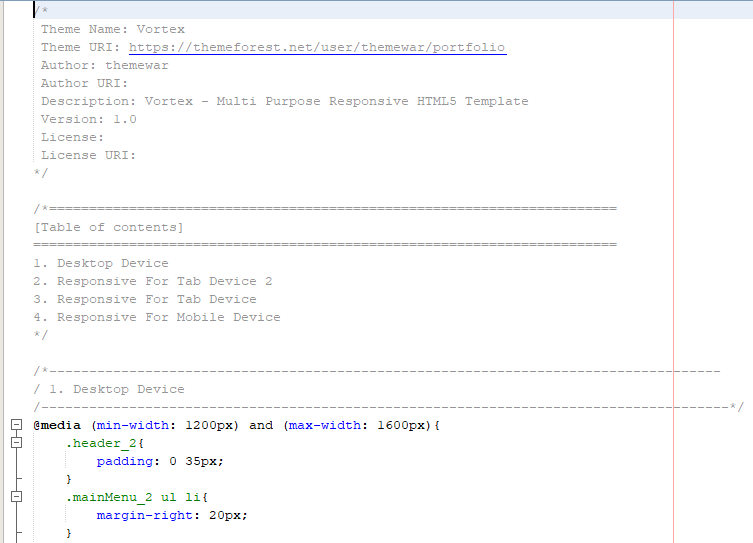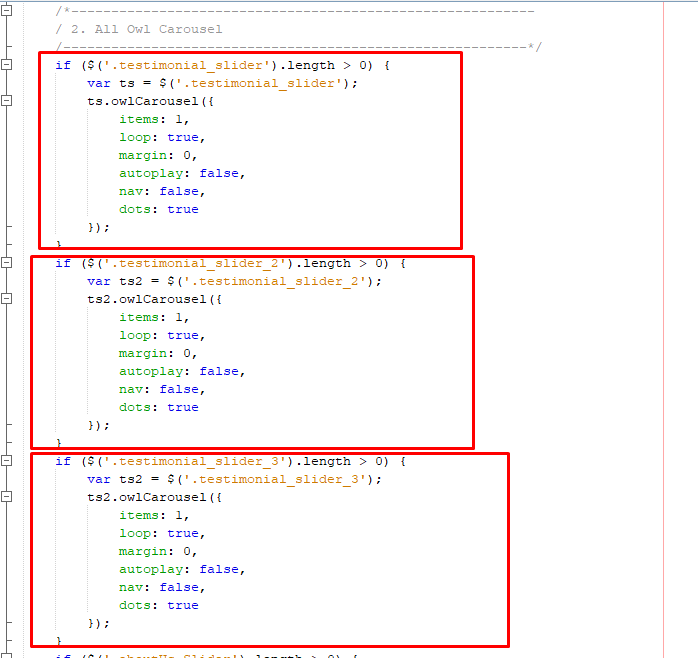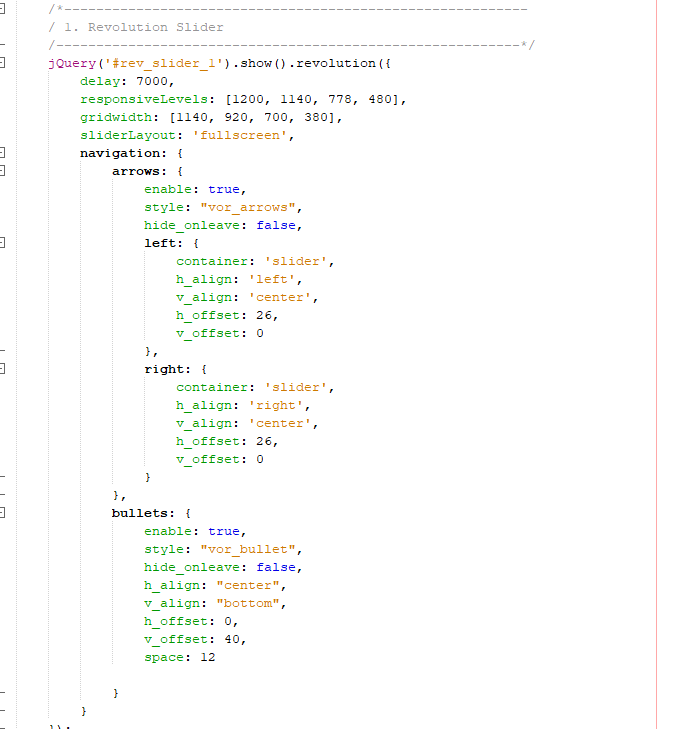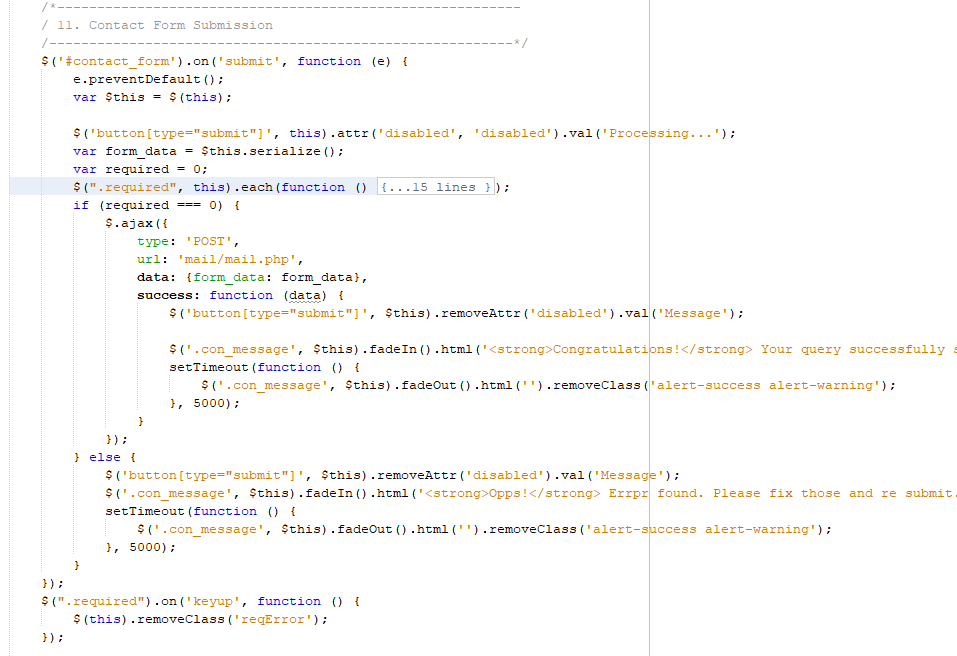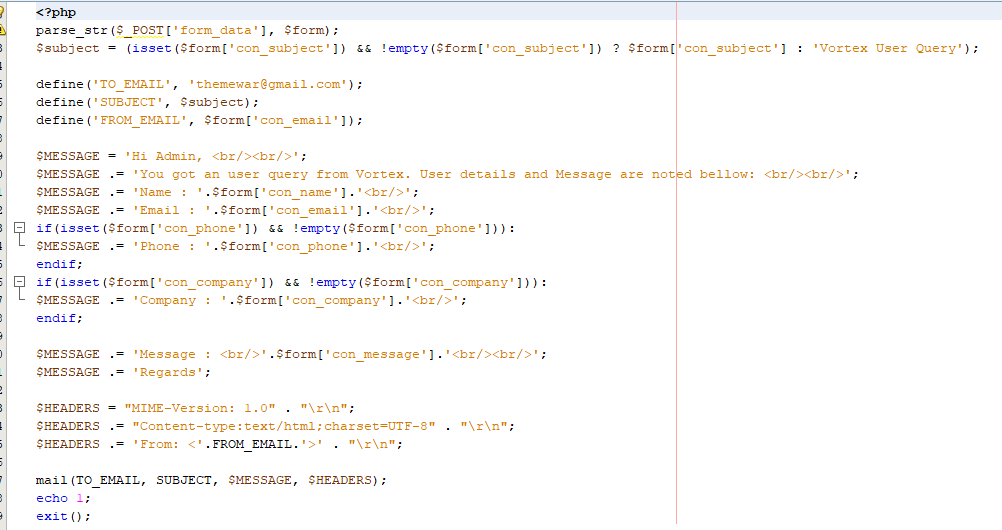Welcome to Vorzex. We are going to explore Vorzex package. Unzip the packag you will get 2 sub folder Documentation & Vorzex.zip. Vorzex.zip is your main file. Lets explore it.
Folders ->
- css -> All CSS plugins, frameworks & custom css files.
- fonts -> Used icon fonts.
- images -> Logo, Favicon & other used images are here.
- js -> All third party JS plugins and custom js files are here.
- mail -> This folder contain only one php file for contact email functionalities. We will describe it under PHP section.
Files ->
- 5+ Home page.
- 1 Blog page.
- 1 Blog Details page.
- 2+ Portfolio page.
- 1 Portfolio Details page.
- 2+ Service page.
- 1 Service Details page.
- 1 Shop Product page.
- 1 Product Details page.
- 2+ Utility pages like About us, Contact.
Lets start how to customize Vorzex. Its easy to customize.
Head ->
Every file contain this part of code. You just need to replace your code as you need.
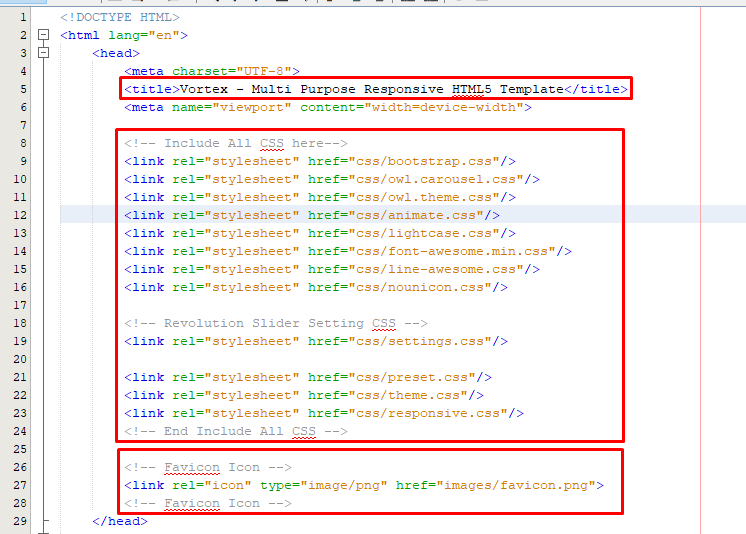
Preloader ->
Disable or enable preload if you want.
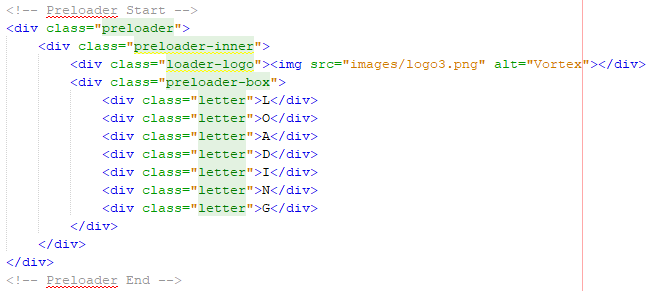
Header ->
I am going to show you header style 1.
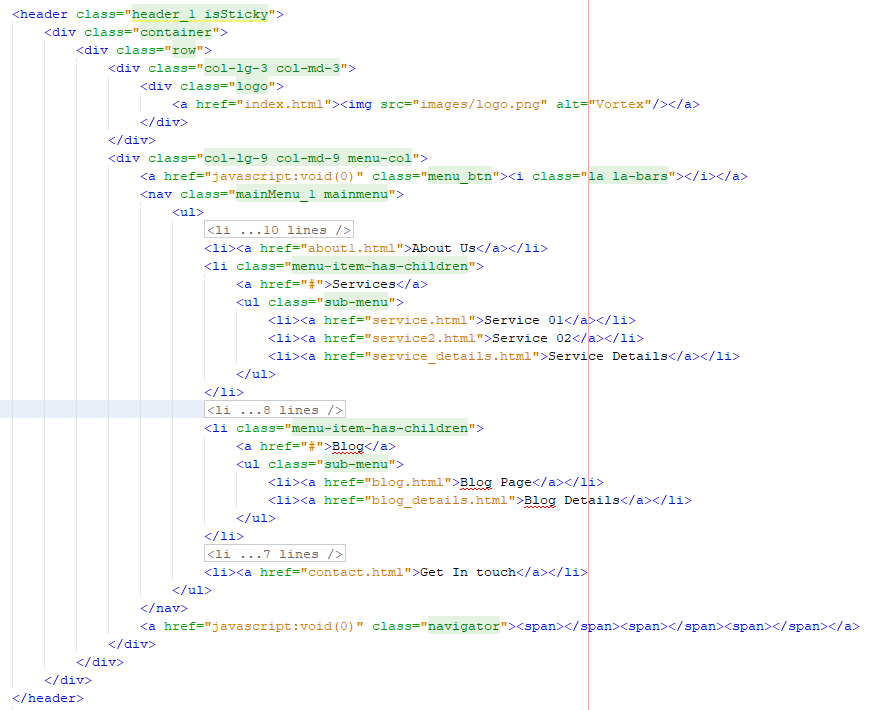
Footer ->
There are couple of footer style available. I am going to show you footer style 1 here.
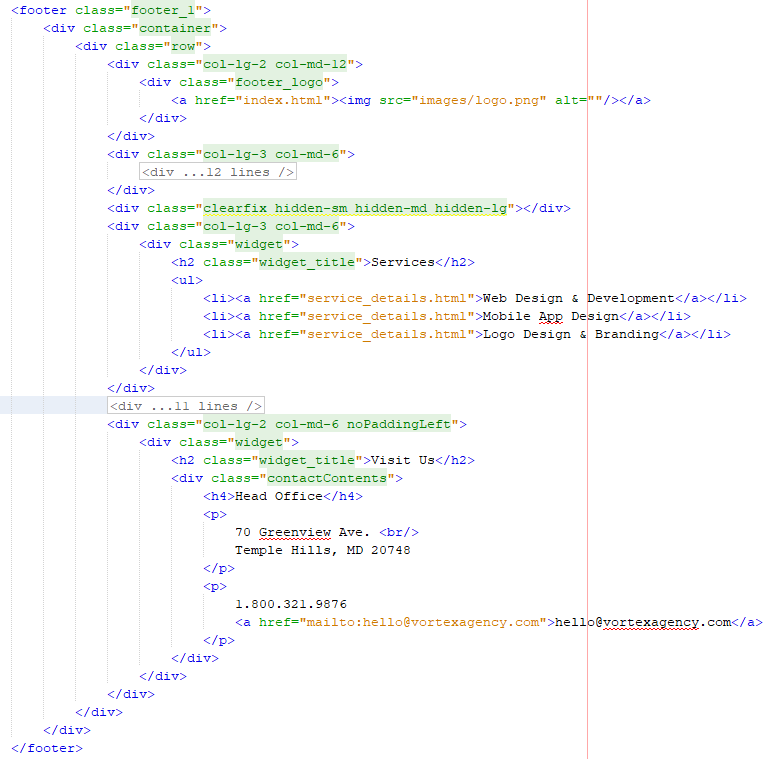
Footer Scripts ->
Before body closing tab we linked lots of JS plugins and Vorzex custom js file. Dont remove any one untill you 100% sure about it. Otherwise site will face JS error & that can be prevent site loading.
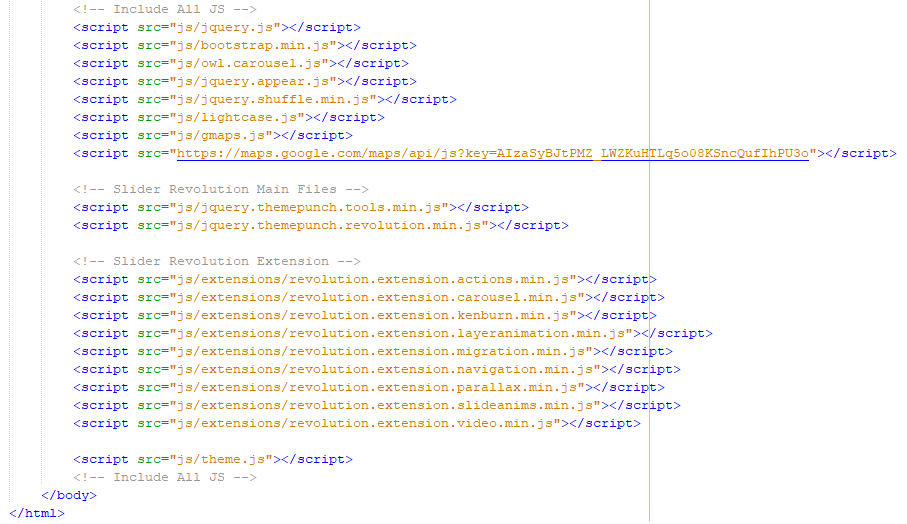
As you know HTML & CSS modification is not rocket science. But still i am here. If you need any kind of assistance please mail me at [email protected].
We'r using 3 main CSS files in this template
Path -> css/preset.css
The first one is a generic reset file preset.css. Many browser interpret the default behavior of html elements differently. By using a general preset CSS file, we can work round this. This file also contains some general styling, such as anchor tag colors, font-sizes, etc. Keep in mind, that these values might be overridden somewhere else in the file.
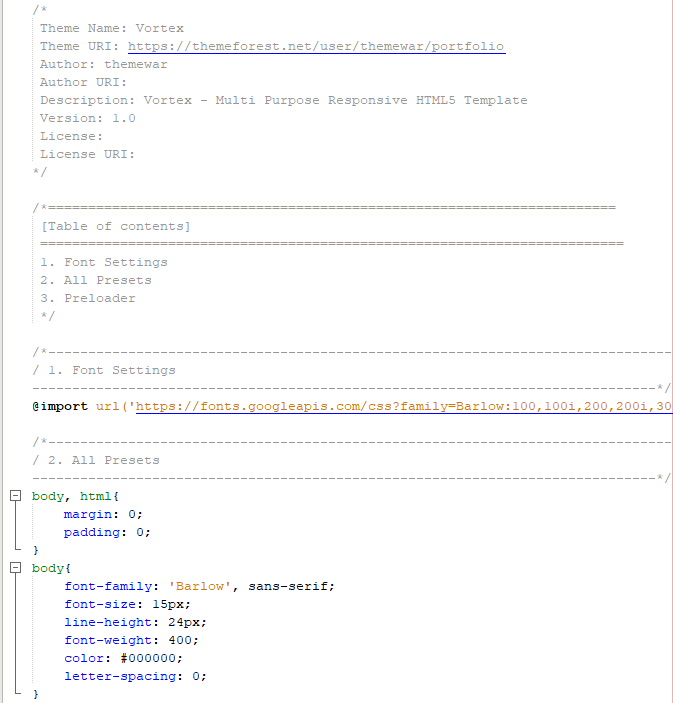
Path -> css/theme.css
The second file contains all of the specific stylings for the page named theme.css. The file is separated into sections using comment.
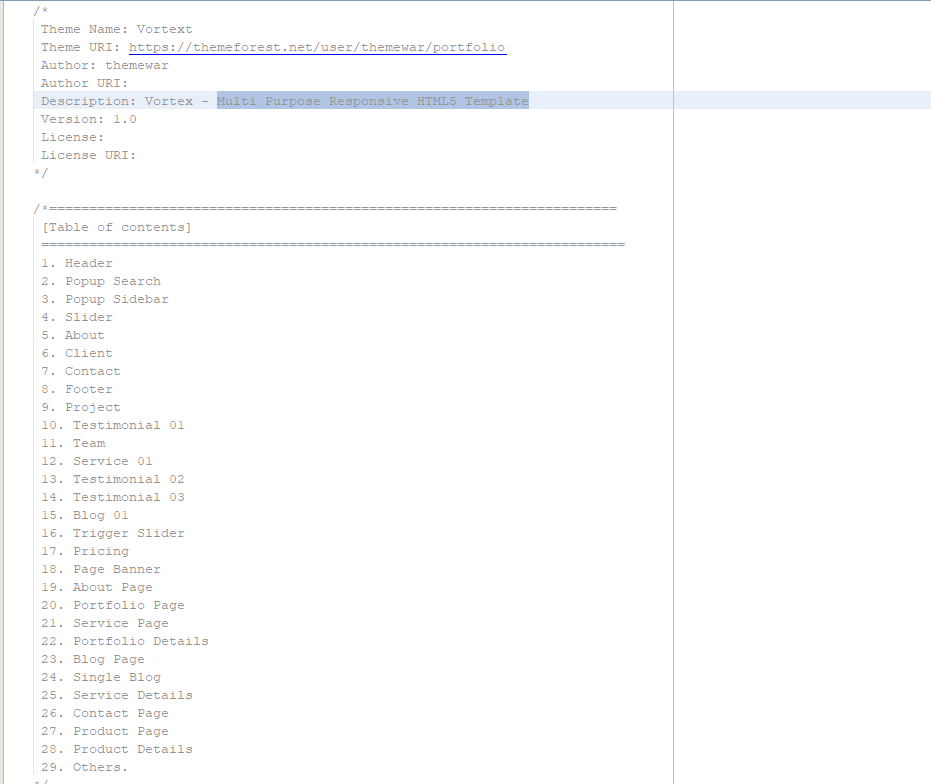
Path -> css/responsive.css
And third file is for maintain responsiveness of the theme named responsive.css. The file separated with media queries.
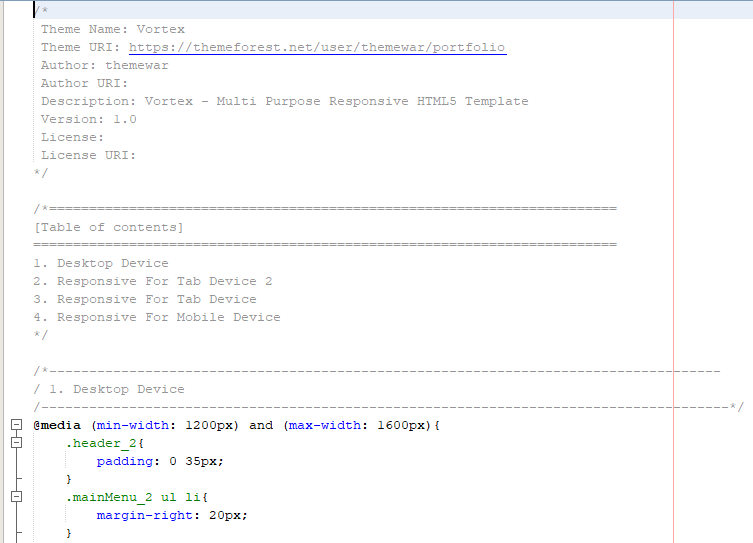
We used losts of JS third party plugins. Here in Vorzex we write custom script in one file named theme.js. File locate under js/ folder. We are going to show you some important part of our theme.js file.
Owl Carousels ->
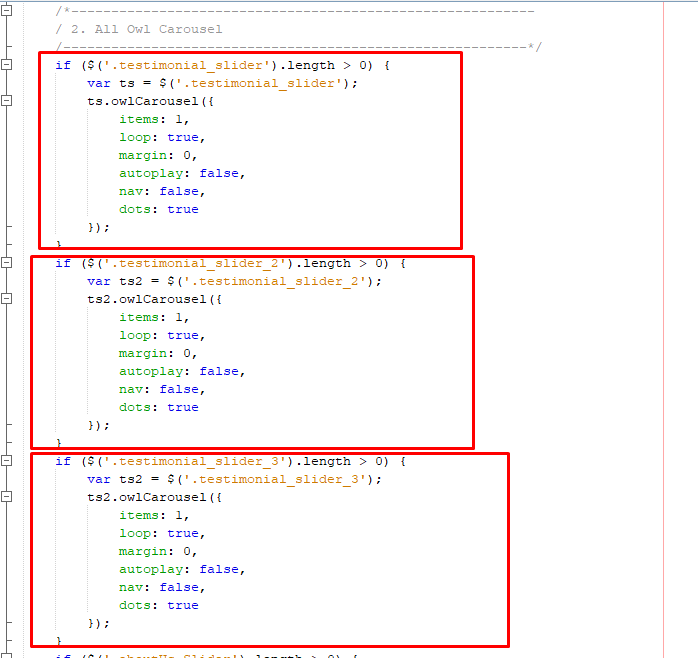
Revolution Solider ->
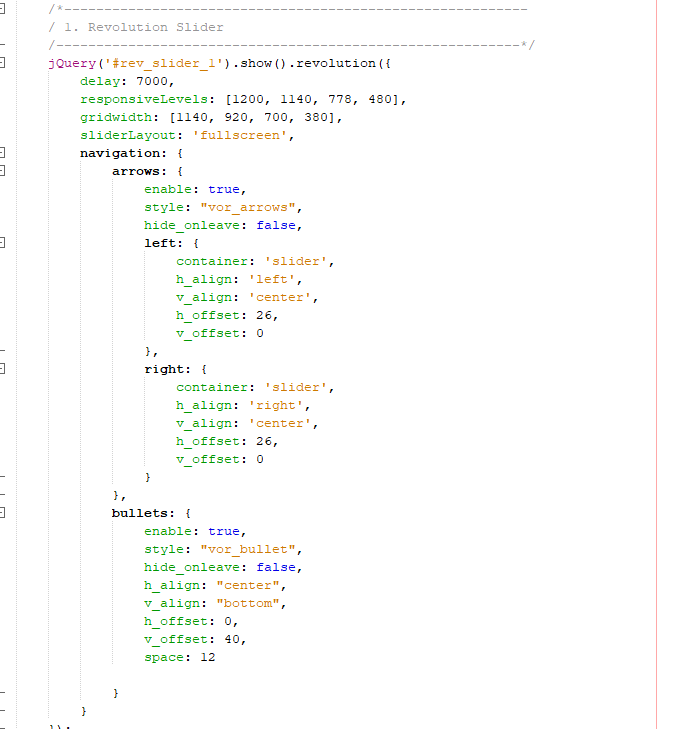
Contact Form ->
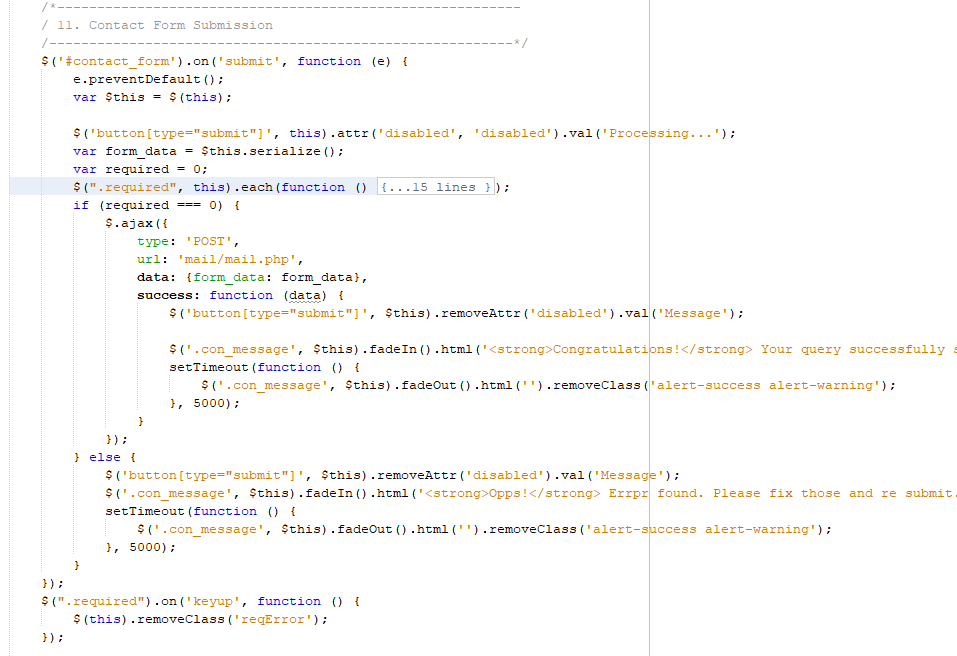
Only one php file availabler here. Its for mailing. File path is mail/mail.php
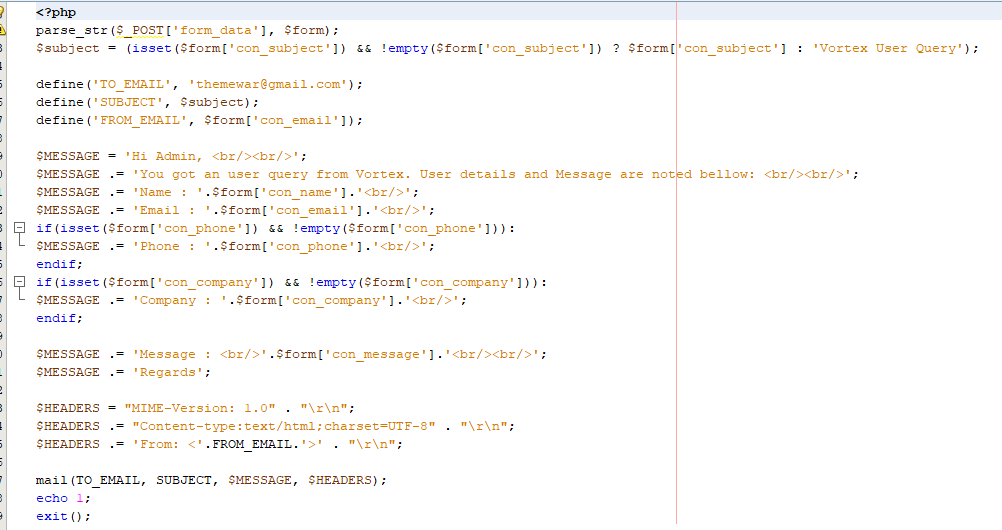
CSS Plugins ->
- Animate CSS
- Bootstrap
- Noun Icons
- Line Awesome Icon
- Font Awesome Icon
JS Plugins ->
- Bootstrap
- Gmaps
- Light Case
- Shuffle
- Jquery Appear
- Owl Carousels
Once again, thank you so much for purchasing this product. As I said at the beginning, I'd be glad to help you if you have any questions relating to this theme. If you have a more general question relating to the themes on ThemeForest, you might consider visiting the forums and asking your question in the "Item Discussion" section.